Custom GUI#
We provide support for custom viewer GUI elements that can be defined in any nn.Module. Although we don’t have any specific use cases in mind, here are some examples of what can be achieved with this feature:
Using text input to modify the rendering
Logging numerical values to the viewer
Using checkboxes to turn off and on losses
Using a dropdown to switch between appearances
Adding an Element#
To define a custom element, create an instance of one of the provided classes in nerfstudio.viewer.viewer_elements, and assign it as a class variable in your nn.Module.
from nerfstudio.viewer.viewer_elements import ViewerNumber
class MyClass(nn.Module):#must inherit from nn.Module
def __init__(self):
# Must be a class variable
self.custom_value = ViewerNumber(name="My Value", default_value=1.0)
Element Hierarchy
The viewer recursively searches all nn.Module children of the base Pipeline object, and arranges parameters into folders based on their variable names.
For example, a ViewerElement defined in pipeline.model.field will be in the “Custom/model/field” folder in the GUI.
Reading the value
To read the value of a custom element, simply access its value attribute. In this case it will be 1.0 unless modified by the user in the viewer.
current_value = self.custom_value.value
Callbacks You can register a callback that will be called whenever a new value for your GUI element is available. For example, one can use a callback to update config parameters when elements are changed:
def on_change_callback(handle: ViewerCheckbox) -> None:
self.config.example_parameter = handle.value
self.custom_checkbox = ViewerCheckbox(
name="Checkbox",
default_value=False,
cb_hook=on_change_callback,
)
Thread safety
Note that ViewerElement values can change asynchronously to model execution. So, it’s best practice to store the value of a viewer element once at the beginning
of a forward pass and refer to the static variable afterwards.
class MyModel(Model):
def __init__(self):
self.slider = ViewerSlider(name="Slider", default_value=0.5, min_value=0.0, max_value=1.0)
def get_outputs(self,ray)
slider_val = self.slider.value
#self.slider.value could change after this, unsafe to use
Writing to the element
You can write to a viewer element in Python, which provides a convenient way to track values in your code without the need for comet/wandb/tensorboard or relying on print statements.
self.custom_value.value = x
Warning
Updating module state while training can have unexpected side effects. It is up to the user to ensure that GUI actions are safe. Conditioning on self.training can help determine whether effects are applied during forward passes for training or rendering.
Example Elements#
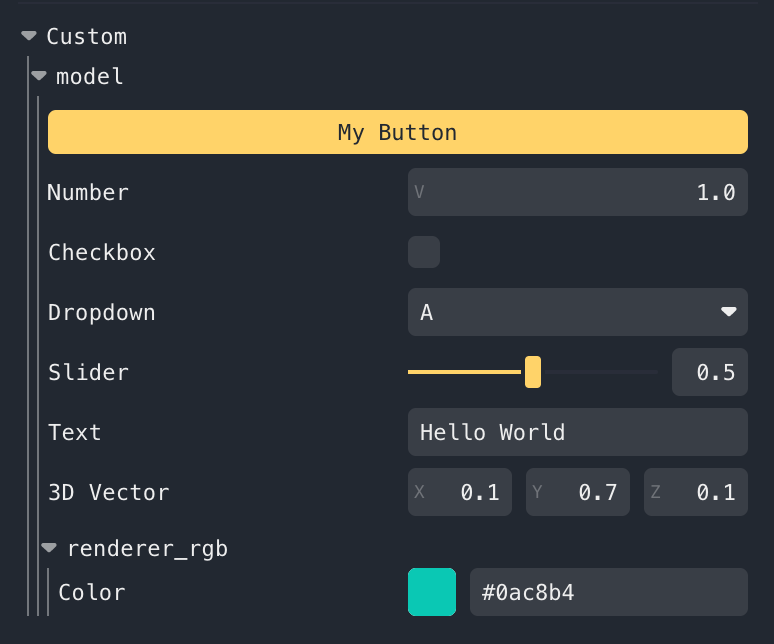
This was created with the following elements:
from nerfstudio.viewer.viewer_elements import *
class MyModel(Model):
def __init__(self):
self.a = ViewerButton(name="My Button", cb_hook=self.handle_btn)
self.b = ViewerNumber(name="Number", default_value=1.0)
self.c = ViewerCheckbox(name="Checkbox", default_value=False)
self.d = ViewerDropdown(name="Dropdown", default_value="A", options=["A", "B"])
self.e = ViewerSlider(name="Slider", default_value=0.5, min_value=0.0, max_value=1.0)
self.f = ViewerText(name="Text", default_value="Hello World")
self.g = ViewerVec3(name="3D Vector", default_value=(0.1, 0.7, 0.1))
self.rgb_renderer = RGBRenderer()
...
class RGBRenderer(nn.Module):
def __init__(self):
#lives in "Custom/model/rgb_renderer" GUI folder
self.a = ViewerRGB(name="F", default_value=(0.1, 0.7, 0.1))
...
For more information on the available classes and their arguments, refer to the API documentation